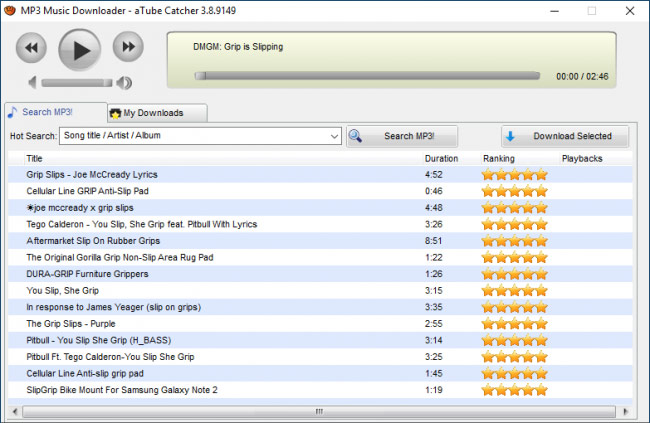Music is everywhere. It is very important in our life and everyone enjoys music whether by listening to it, singing, composing or playing an instrument. It affects our soul and releases all the stress. It will make you feel Happy, romantic or sad. These days we see people everywhere with earphones in their ear and listening online or offline music. As we know, YouTube is the world’s most popular music channel, however, it provides online music which means your device has to be turned on all the time for the audio to play which takes its toll on the battery life and well as it consumes a lot of data. In this post, I will let you know how to Download Music from YouTube for offline uses.
Is downloading music from YouTube legal?
Three hundred hours of media content are uploaded to YouTube in every minute, and a majority of them are music. Before we go further and explain the steps of how to download music from YouTube, I would recommend to check out YouTube’s terms of service, it clearly says, you are ONLY authorised to watch/listen to Music however, you may download the music if it in the public domain else you need to seek the permission from the copyright holder to download the music.

Disclaimer: We don’t endorse to download the music without permission from the copyright holder.
Ways to download music from YouTube
Let’s assume you got a permission from the copyright holder to download the music. Here are two ways to download music from YouTube and enjoy listing offline without visiting YouTube channel again and again.
- Using Third-party Websites
- Using Applications
1. Using Third-party Websites
There a number of the third-party website are available to download music from YouTube. Ddownr is one of the best websites and it simply requires you to paste a video URL from YouTube as part of a three-step download process. Here is the step by step procedure;
Step 00: – Chose your desire music Video to download and copy the URL from your browser’s address bar.
Step 01: Go to Ddownr’s website and paste the URL into ” Insert YouTube URL here” text filed.
Step 02: Select the Format from the drop-down and click on Download
Step 03. Wait for the video to convert into your desired format. When it’s ready, you will be able to see “ Download Now” button. Click on it and enjoy the music
Some of the more popular sites include:
- Youtube2mp3.cc
- Keepvid.com
- Ytmp3.cc
2. Using Applications
aTube Catcher is one of the best the best Application to download free music from YouTube. just follow the below instruction and You can export the multimedia content to your computer or your mobile device from Youtube.
Step 01: Download and install aTube.
Step 02: Open aTube Application
Step 03: Click on the ” Music” option
Step 04: enter the name of an artist or a song into the “Hot Search” box, and click the “Search MP3!” button.
Step 04: A List of videos/songs will appear and you need to select the songs you’re interested in and download them to your computer. Just click on “Download Selected” and choose “Save” to download it to your PC.
Now, you got the answer to How to Download Music from YouTube? however, I would recommend to check out YouTube’s terms of service before downloading anything from there.